
You will receive the following items in your purchase:
• mesh balloon shapes
• balloon master hud
• activation key
• balloon hud sync
Mesh Balloon Shapes
Each shape option is a separate purchase in the color packs.
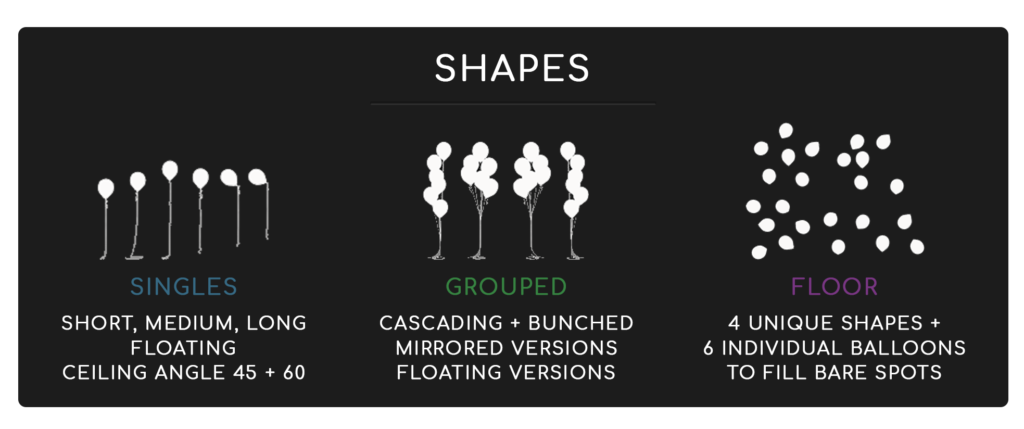
Balloon Master HUD
Clicking any of the 6 colors or mixed option will change all rezzed balloons.
For more specific color changes, you can:
A. do a 50/50 divide with the half 1+2 buttons
B. click rezzed balloons that you’d like to change

There is nothing else you need to do in able to use your balloons.
If you’d like to merge all of your HUDs, you may do so with the instructions below.
This is a more advanced and completely optional choice.
Activation Key
The activation key allows you to combine multiple color sets onto a single HUD.
Wear your HUD + activation key and then click the key. You should now see it loaded onto your HUD.
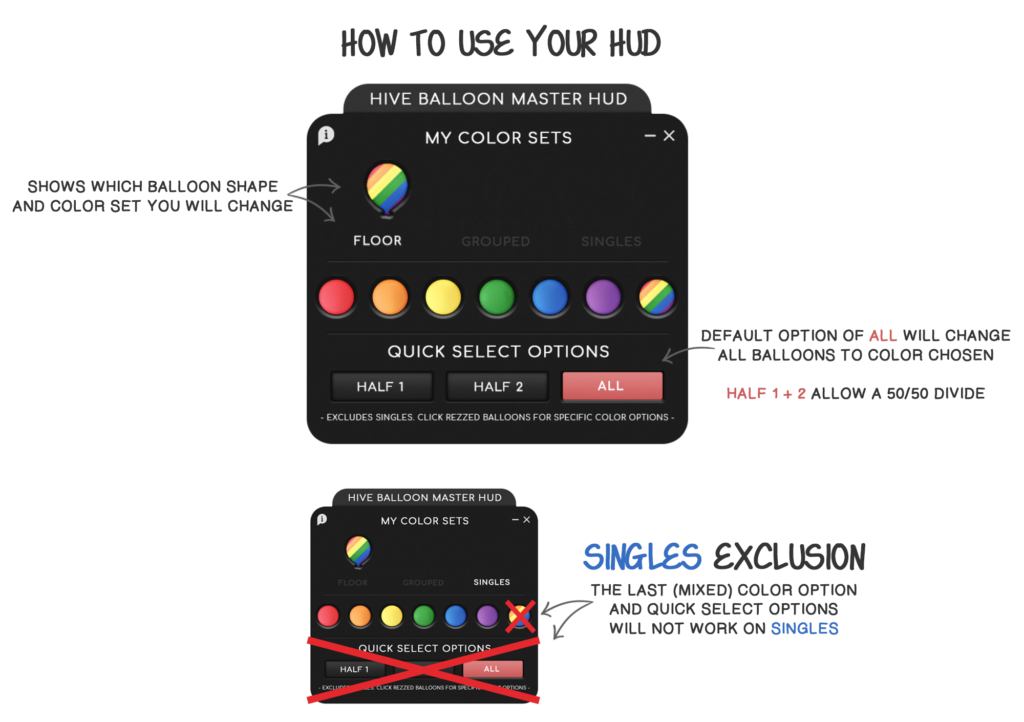
You can load as many packs as you want. Below is an example of what a HUD may look like after several color packs have been added.

Balloon HUD Sync
The HUD sync allows you to transfer all of your color packs over to a new HUD with a single click.
You’ll only use this if a new HUD version is released.
Wear your new + old HUD and then click sync. You should now see your new HUD fully loaded.

Visual Demo
I made this 30 seconds in able to give quick visualizations, so feel free to pause/re-watch spots you need.
0:00-0:04 using Activation Key to add grouped lovers balloon pack to HUD
0:05-0:09 using Activation Key to add floor bold balloon pack to HUD
0:10-0:13 HUD only colors the floor balloons since that’s the only shape loaded for the bold pack
0:14-0:16 HUD colors all 3 balloon shapes since they are all loaded for the lovers pack
0:17-0:21 using quick select options of half 1 + half 2
0:22-0:30 clicking a rezzed grouped balloon to give specific texture options to it
FAQs
This means you clicked the activation key more than once. You need to go into edit mode and look at the Contents tab of the HUD. Delete any notecards that have a number at the end, as these are duplicates.
No! Please get a free update at the redelivery terminal. This will only apply to the following balloons:
black tie floor/grouped
bold floor/grouped
pastel floor/grouped
halloween floor/grouped
The “mixed” button colors each of the 6 balloons on a single mesh with 1 unique color. This will only work on grouped and floor balloons. Singles are excluded due to them only being 1 balloon.
This option colors ALL or HALF of the 6 balloons on a single mesh for quick set up. This will only work on grouped and floor balloons. Singles are excluded due to them only being 1 balloon.
Add-on packs were available from February-June 2021. Due to a lot of purchasing confusion, I discontinued them.

